Mastering The Art Of Handling Hardware: A Comprehensive Guide
Welcome to the world of hardware mastery, where the intricate art of handling technology is about to unfold in all its glory. In this comprehensive guide, we invite you to embark on a journey that encompasses the fundamental principles, tips, and tricks, essential for anyone seeking to navigate the realm of hardware. Whether you are a curious beginner or a seasoned enthusiast, this article delves into the depths of hardware expertise, providing invaluable insights that will empower you to conquer the challenges of our digital age. Join us as we unravel the secrets behind seamless hardware management and unlock the potential of your devices.
Understanding the Basics: Getting Familiar with Hardware Components
In today's fast-paced technological world, it has become essential for individuals to have a basic understanding of hardware components. Whether you are a computer enthusiast, an IT professional, or just an everyday user, having knowledge about hardware can empower you to make informed decisions and troubleshoot common issues. This comprehensive guide aims to take you through the essential aspects of hardware components, providing you with the necessary foundation to master the art of handling hardware effectively.
Central Processing Unit (CPU):
The CPU, often referred to as the brain of the computer, is one of the most critical hardware components. It is responsible for executing instructions and performing calculations. When selecting a CPU, factors such as clock speed, number of cores, and cache size should be considered. Intel and AMD are the leading manufacturers in this space, with their processors ranging from entry-level to high-performance options.
Random Access Memory (RAM):
RAM, also known as memory, is where data is temporarily stored for quick access by the CPU. The capacity of RAM determines a computer's multitasking capabilities. More RAM allows for smoother operation when running multiple programs simultaneously. Different types of RAM, such as DDR3 and DDR4, exist, with the latter being the newer and faster variant.
Hard Disk Drive (HDD) and Solid State Drive (SSD):
Storage is a fundamental component of any computer system, and two primary types of drives are commonly used. HDDs utilize magnetic spinning disks to store data and are generally less expensive but slower. On the other hand, SSDs use flash memory chips and, although more expensive, offer significantly faster read and write speeds. Determining the appropriate storage option depends on the performance needs and budget of the user.
Graphics Processing Unit (GPU):
The GPU, or graphics card, is responsible for handling complex graphical computations. It aids in rendering images, videos, and games, playing a vital role in the visual experience. GPUs are available in various models, catering to different needs, from basic graphic display to high-end gaming and professional content creation. Popular GPU manufacturers include NVIDIA and AMD.
Motherboard:
The motherboard serves as the central hub that connects all hardware components in a computer. It provides power and data connections while hosting crucial components like the CPU, RAM slots, and expansion slots. When choosing a motherboard, compatibility with other components, expansion options, and the desired form factor (e.g., ATX, Micro-ATX) should be considered.
Power Supply Unit (PSU):
Often overlooked, the PSU is a critical hardware component that supplies power to all other components in a computer. It converts AC power from the wall outlet to DC power that the computer can utilize. When selecting a PSU, factors such as wattage, efficiency rating, and connectivity options should be taken into account to ensure stable and efficient power delivery.
In conclusion, understanding hardware components is vital for anyone who handles computers regularly. The CPU, RAM, storage drives, graphics card, motherboard, and power supply unit are crucial elements that collectively determine a computer's performance and capabilities. By familiarizing yourself with these basics, you will be equipped to make informed decisions when purchasing or troubleshooting hardware components. Stay tuned for the upcoming sections of our comprehensive hardware guide, where we will delve deeper into each component's intricacies and explore advanced topics to unlock your full potential in mastering the art of handling hardware.
Essential Tools and Equipment: Building a Reliable Hardware Toolkit
When it comes to managing hardware tasks, having the appropriate tools and equipment is essential for success. From simple tasks around the house to more complex projects, having a reliable hardware toolkit can make all the difference. In this comprehensive guide, we will explore the essential tools and equipment needed to handle hardware effectively.
1. The Foundation: Basic Hand Tools
Building a reliable hardware toolkit starts with the basics. These are the essential hand tools that every homeowner or DIY enthusiast should have:
a) Screwdrivers: A set of screwdrivers with different tip sizes and types is essential for various tasks. Flathead screwdrivers are used with slotted screws, while Phillips screwdrivers are ideal for Phillips-head screws.
b) Pliers: Pliers are versatile tools that can grip, cut, and twist different materials. Combination pliers, long-nose pliers, and adjustable wrench pliers are must-haves for any hardware toolkit.
c) Hammer: A hammer is essential for various tasks, from hanging pictures to driving nails. Choose a hammer with a comfortable grip and an appropriate weight for your needs.
d) Tape Measure: Accurate measurements are crucial in hardware tasks. A tape measure allows you to measure and mark accurately, ensuring precise cuts and placements.
2. Power Tools: Empowering Your Projects
While hand tools are the foundation, power tools make tasks more efficient and less physically demanding. Here are some essential power tools to consider:
a) Cordless Drill: A cordless drill is a versatile tool that can drill holes and drive screws. Look for one with adjustable speed and torque settings for different applications.
b) Circular Saw: A circular saw is ideal for making straight cuts in various materials, including wood, plastic, and metal. It is a must-have for woodworking projects.
c) Jigsaw: A jigsaw is a versatile tool for making curved and intricate cuts. It is particularly useful for cutting shapes in wood and other materials.
d) Angle Grinder: An angle grinder is a powerful tool that can cut, grind, and polish various materials. It is essential for metalworking and can be used with different attachments.
3. Safety Equipment: Protecting Yourself
Handling hardware tasks also requires prioritizing safety. Here are some key safety equipment you should have:
a) Safety Glasses: Safety glasses protect your eyes from debris, particles, and dust when working with tools or materials that could cause eye injuries.
b) Work Gloves: Work gloves provide protection and better grip when handling rough or sharp materials.
c) Dust Mask: A dust mask helps filter out harmful particles and dust when working in dusty environments or using power tools that generate dust.
d) Ear Protection: Loud tools can damage your hearing over time. Ear protection, such as earplugs or earmuffs, is crucial when working with power tools or in noisy environments.
4. Accessories and Extras: Completing Your Toolkit
To complete your hardware toolkit, there are a few additional accessories and extras worth considering:
a) Tool Belt or Storage Box: A tool belt or storage box helps keep your tools organized and easily accessible during projects.
b) Level: A level is necessary for ensuring horizontal and vertical accuracy. It is particularly useful when installing shelves, hanging pictures, or working on any project where straight lines matter.
c) Extension Cord: An extension cord allows you to extend your power tool's reach when working in areas where the power outlet is not conveniently located.
d) Workbench: A sturdy workbench provides a stable surface for various projects, giving you a dedicated space to work and store your tools.
Building a reliable hardware toolkit is essential for effectively handling hardware tasks. By having the right tools, equipment, and safety gear, you can tackle various projects with confidence. From basic hand tools to power tools, safety equipment, and accessories, assembling a comprehensive hardware toolkit will empower you to master the art of handling hardware. Invest in quality tools, maintain them properly, and enjoy the satisfaction of completing your projects with ease and precision.
Step-by-Step Assembly: Mastering the Art of Hardware Installation
In the fast-paced world of technology, understanding how to handle hardware is an essential skill. From assembling computers to fixing appliances, the ability to navigate hardware installation is invaluable. This comprehensive guide aims to provide step-by-step instructions on mastering the art of hardware installation, enabling readers to become adept at handling and assembling various devices.
I. The Importance of Hardware Handling:
1. Enhancing Efficiency: Proper hardware installation ensures optimal device performance, enhancing efficiency, and minimizing downtime.
2. Preventing Damage: Correct handling techniques help prevent unnecessary damage to hardware components, reducing repair costs and extending device lifespan.
3. Empowering Self-Sufficiency: Mastering the art of hardware installation empowers individuals to troubleshoot and resolve common issues on their own, eliminating the need for relying on external technical assistance.
II. Preparing for Hardware Installation:
1. Safety First: Understanding basic safety precautions while handling hardware, such as wearing protective gear and working in well-ventilated areas.
2. Gathering the Right Tools: A comprehensive list of essential tools required for hardware installation, including screwdrivers, pliers, and thermal paste.
3. Grounding Techniques: Step-by-step instructions on grounding procedures to prevent electrostatic discharge, safeguarding delicate hardware components.
III. Step-by-Step Assembly:
1. Identifying Components: Detailed descriptions of the various hardware components, including motherboards, processors, memory modules, graphics cards, power supplies, and storage devices.
2. Reading Manuals: The importance of carefully reading and understanding product manuals and specifications before proceeding with hardware installation.
3. Organizing Workspace: Creating a clutter-free well-organized workspace to ensure easy access to components and minimize the risk of misplacing essential parts.
IV. Hardware Installation Techniques:
1. Motherboard Installation: A step-by-step guide on properly installing the motherboard into the computer case, ensuring correct alignment and secure placement.
2. CPU Installation: Detailed instructions on installing the Central Processing Unit (CPU), including applying thermal paste, aligning pins, and securing the cooling unit.
3. Memory Module Installation: Explaining the different types of memory modules and providing instructions on their proper installation into corresponding slots on the motherboard.
4. Graphics Card Installation: Step-by-step guidance on installing a graphics card, including verifying compatibility, inserting it into the correct slot, and securing it with screws.
5. Power Supply Installation: Describing the process of selecting and installing a power supply unit, ensuring proper cable connections and securing it within the case.
6. Storage Device Installation: Instructions on installing hard drives or solid-state drives, including cable connections, mounting positions, and drive formatting.
7. Front Panel Connectors: Guiding readers through the process of connecting various front panel connectors, such as power buttons, USB ports, and audio jacks.
V. Troubleshooting and Maintenance:
1. Common Hardware Issues: Identifying common hardware problems and providing troubleshooting techniques to resolve them, such as loose connections, overheating, and compatibility issues.
2. Maintaining Hardware: Tips on routine hardware maintenance to ensure optimal performance, including cleaning dust buildup, updating drivers, and monitoring system temperatures.
Mastering the art of handling hardware installation requires patience, attention to detail, and a thorough understanding of the process. By following this comprehensive guide, readers can confidently assemble and install various hardware components, empowering themselves to tackle technical issues and optimize device performance. With practice and experience, handling hardware will become second nature, opening a world of possibilities for self-sufficiency in the exciting realm of technology.
Troubleshooting Tips: Effective Strategies for Identifying and Fixing Hardware Issues
Handling hardware may seem daunting to many individuals, especially those without a technical background. However, with the right knowledge and effective troubleshooting strategies, anyone can become adept at handling hardware. This comprehensive guide aims to equip readers with the necessary skills to identify and fix hardware issues. From understanding common problems to implementing effective troubleshooting techniques, this article explores various aspects of hardware troubleshooting.
Understanding Common Hardware Issues:
Hardware issues can occur in a wide range of devices, such as computers, laptops, smartphones, and gaming consoles. These issues can manifest through symptoms like slow performance, frequent crashes, and devices failing to start. It is crucial to recognize the signs of hardware problems to effectively troubleshoot them.
Diagnostic Tools and Techniques:
Modern technology offers several diagnostic tools and techniques to identify hardware issues accurately. Utilizing hardware diagnostic software can help pinpoint the root cause of a problem by conducting thorough system scans. Moreover, physically inspecting the hardware for visible damage or loose connections can often provide valuable troubleshooting insights.
Effective Troubleshooting Strategies:
1. Research and Gather Information:
Before attempting any hardware troubleshooting, it is vital to gather relevant information about the device and the specific issue at hand. Consulting user manuals, online forums, or manufacturer websites can provide invaluable insights. Understanding the history of the problem and any recent changes to the hardware or software can significantly aid in the troubleshooting process.
2. Start with Basic Checks:
Simple checks can sometimes solve hardware problems without further intervention. Verifying power supply connections, ensuring devices are properly plugged in and switched on, and checking for loose cables or peripherals are crucial initial steps.
3. Test and Isolate Components:
Hardware troubleshooting often involves testing individual components to identify faulty ones. For example, if a computer fails to start, removing unnecessary peripherals and systematically testing each component can help isolate the problem. Swapping out parts or reinstalling them one by one can further assist in identifying the root cause.
4. Utilize Device Manager:
Operating systems often include built-in tools like Device Manager. This tool helps identify hardware components that are not functioning correctly or have outdated drivers. By accessing Device Manager, one can easily update drivers or disable problematic devices.
5. Seek Professional Help:
Sometimes, hardware issues can be complex and require professional assistance. Reaching out to tech support or consulting a qualified technician can be beneficial, particularly for intricate problems or if a warranty covers the device.
Handling hardware is no longer restricted to technical experts. With the help of this comprehensive guide, readers can confidently troubleshoot and fix hardware issues efficiently. By understanding common hardware problems, utilizing diagnostic tools, and implementing effective troubleshooting strategies, individuals can take control of their devices. Remember, perseverance and patience are crucial as hardware troubleshooting often involves trial and error. Mastering the art of handling hardware will empower users to maintain and maximize the lifespan of their devices, enjoying seamless performance for years to come.
Maintenance and Upgrades: Maximizing the Lifespan and Performance of Your Hardware
In today's fast-paced digital world, the value of well-maintained and upgraded hardware cannot be overstated. Whether you are a tech-savvy professional or an everyday user, understanding how to handle and care for your hardware is essential. With this comprehensive guide, we delve deep into the realm of hardware maintenance and upgrades, empowering you to maximize the lifespan and performance of your devices.
1. Extending Lifespan through Proper Maintenance:
To ensure your hardware stands the test of time, consistent maintenance is crucial. From computers and laptops to smartphones and gaming consoles, regular cleaning is essential for reliable performance. Dust and debris can accumulate inside your devices, impacting their functionality and increasing the risk of overheating. Regularly use compressed air to clean out fans, vents, and keyboards, and wipe surfaces with appropriate cleaning agents. Additionally, keeping an eye on software updates and security patches can prevent potential issues and prolong the lifespan of your hardware.
2. Optimizing Performance with Software Upgrades:
Software upgrades play a significant role in enhancing hardware performance. Operating systems, drivers, and firmware updates often include bug fixes, security patches, and optimizations that address performance issues and enhance compatibility. Regularly check for updates and install them, keeping your hardware at peak performance and ensuring compatibility with the latest applications and software advancements.
3. Upgrading Hardware for Enhanced Performance:
While maintenance can improve longevity, hardware upgrades are often necessary to keep up with modern demands. Depending on the device, upgrading components such as RAM, storage drives, graphics cards, and processors can significantly boost performance. Whether you seek better multitasking capabilities, improved gaming experiences, or enhanced productivity, upgrading hardware components can provide a substantial performance leap. However, it is crucial to ensure compatibility with your system and consider professional assistance if necessary.
4. Overcoming Common Hardware Issues:
Hardware malfunctions and issues are not uncommon, but there are steps you can take to resolve them. From troubleshooting software conflicts and driver issues to diagnosing hardware failures, understanding how to identify and address common problems empowers you to maximize the performance of your hardware. Coverage of software tools and techniques to diagnose and fix hardware-related issues can greatly aid in minimizing downtime and optimizing user experience.
5. Securing Hardware and Data:
Maximizing the lifespan and performance of your hardware also includes protecting it from physical damage and external threats. Implementing robust security measures such as installing reliable antivirus software, enabling firewalls, and practicing safe browsing habits safeguards your hardware and the data it contains. Utilizing encryption tools, regularly backing up important files, and storing data in secure locations further minimize the risk of data loss or breaches.
Handling hardware effectively requires a balance between regular maintenance, software upgrades, and hardware enhancements. By following the comprehensive guide above, you can prolong the lifespan and optimize the performance of your devices. Remember, your hardware is an investment, and with the right knowledge and proactive measures, you can enjoy years of reliable performance, enhanced capabilities, and an overall improved user experience.
Conclusion
1. Summary and Recap: In conclusion, mastering the art of handling hardware is an essential skill for anyone venturing into the world of technology. Throughout this comprehensive guide, we have explored various aspects, ranging from understanding hardware components to troubleshooting common issues. By learning the fundamentals and acquiring hands-on experience, individuals can confidently navigate the complex realm of hardware, unlocking endless opportunities for innovation and problem-solving.
2. Importance and Relevance: As technology continues to evolve at a rapid pace, the significance of mastering hardware cannot be overstated. With each passing day, our reliance on electronic devices and their underlying components grows deeper. Whether one seeks a career in IT, wishes to build their own computer, or simply wants to troubleshoot everyday problems, having a solid foundation in handling hardware is crucial. By following the guidance provided in this guide, readers can acquire the skills necessary to excel in these areas and stay ahead in this ever-advancing field.
3. Empowerment and Confidence: The journey to mastering hardware can initially seem daunting. However, armed with the knowledge acquired from this comprehensive guide, readers can approach hardware-related tasks with confidence and assurance. No longer will they feel apprehensive about opening up a computer case or attempting to diagnose hardware issues. This newfound empowerment will not only enhance their technical abilities but also boost their self-assurance in overcoming challenges. It is through facing these challenges head-on that true mastery can be achieved.
4. Continuous Learning and Adaptation: While this guide provides a solid foundation in hardware handling, it is important to acknowledge that technology is ever-evolving. New advancements, components, and troubleshooting techniques emerge regularly. Thus, it is imperative for readers to approach this subject matter as a continuous learning journey. By staying curious, embracing new knowledge, and seeking opportunities to apply what they have learned, individuals can truly become masters in their craft. The art of handling hardware is not a destination but rather an ongoing process of adaptation and growth.
In conclusion, the art of handling hardware is a skill that holds immense importance in today's technology-driven world. By following the comprehensive guide provided, individuals can gain the knowledge, confidence, and empowerment to navigate the complexities of hardware. As they embark on this journey of continuous learning and adaptation, they will not only hone their technical abilities but also open doors to endless possibilities in the realms of IT, innovation, and problem-solving. So go ahead, embrace the challenge, and master the art of handling hardware – your future awaits.